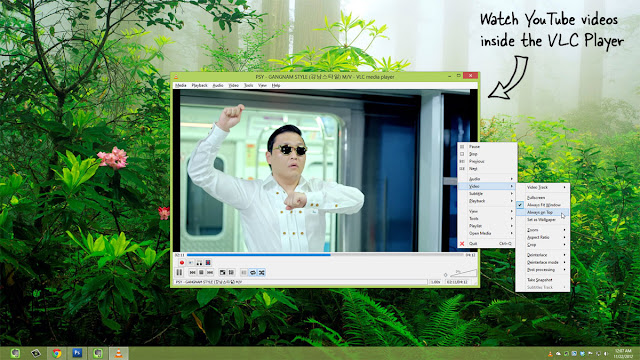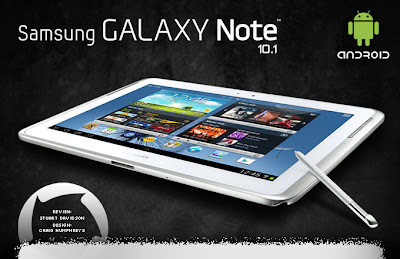Apart from Smartphone, Tablets are at the top of many wish lists this holiday season. But what to get now becomes a problem. The choice used to be pretty limited, with the iPad dominating in the tablets market. But this year, the field is more even, as tablets from Apple's competitors have matured. In addition, Google, Amazon and Microsoft now providing us more choice by designed their own tablets, Just like Nexus 7, Surface and Kinder Fire HD.
The first step in buying tablets is to decide on the size of tablets you want to buy. They fall into two rough categories: the full-sized tablet, pioneered by the iPad, and the half-size tablet, epitomized by the Kindle Fire.
Full-sized tablets, which generally have screens measuring about 10 inches on the diagonal, are better for surfing websites designed for PCs, and far better when it comes to displaying magazines and documents. Overall, they go further toward replacing a laptop. They cost $400 and up.
Half-sized tablets, which have screens measuring roughly 7 inches on the diagonal, are cheaper and lighter, but just as good as full-sized tablets for e-book reading. It's an excellent first computing device for a kid, or a gentle nudge into the digital world for an older adult with little computing experience. This year's crop costs $199 and up, but last year's models are available for less.
If you've settled on a large tablet, here are some top choices for you.
- Apple iPad 4(starts at $499)
Apple’s iPad 4 features a new A6X chip, faster processor than before and the new "Lightning" connection and charging port, replacing the wide port inherited from the iPod. Like the third-generation iPad, it has an ultra-high-resolution "Retina" screen. The model's resolution of 2,048 by 1,536 pixels is only surpassed by the Google Nexus 10. Apple Claim that it’s the best mobile display ever.
While other tablets are starting to approach it in terms of hardware, the iPad still enjoys the best support by far from third parties, both in terms of quality applications and accessories like cases. Now Over 275,000 apps are designed specifically for iPad.
One caveat: the base model of the iPad has only 16 gigabytes of storage, which fills up fast these days. The thoughtful giver goes for at least a 32-gigabyte model, for $100 more.
- Google Nexus 10 (starts at $399)
This is Google's first full-size tablet and the only tablet from any manufacturer that beats the screen resolution of the iPad. It boasts 2,560 by 1,600 pixels, a third more than the fourth-generation iPad. With this Tablets,You can enjoy almost all Google Service on it and get the new features of Android 4.2 including NFC (Android Beam), Photo Sphere, Multi-user support and more. Most importantly,It starts only at $399 which is $100 cheaper than iPad 4.
- Microsoft Surface (starts at $499)
It is Microsoft's first tablet which runs Windows RT, a version of Windows 8 adapted for tablets. It comes with a version of Microsoft's Office suite and the ability to connect to wireless printers and some other peripherals, like USB drives. The covers for it have functional keyboard printed on the inside.
The Surface includes 32GB and 64GB version and The screen resolution is 1,366 by 768 pixels. Not so badly. So If you want to experience the Windows RT or like the office service, you can try this one.
- Samsung Galaxy Note 10.1 (starts at $499)
It's the only tablet in our roundup that comes with a "pen" that can be used to write and draw on the screen. You can Draw, write, edit photos and share with the intuitive S Pen.
The Note 10.1 runs Google's Android software, giving it access to a wide array of apps originally written for smartphones. The selection is not on par with the iPad's but better than other alternatives.
But The Note's screen falls into the low-resolution category, sporting 1,280 by 800 pixels, not as well as iPad or the Nook HD+. Like the Nook, the Note 10.1's storage memory can be expanded with cards.
- Barnes & Noble c (starts at $269)
For a book store, Barnes & Noble makes some amazing tablets. The HD+ is its first model that approaches the iPad in size, with a screen that's 9 inches on the diagonal. That makes it slightly smaller than the iPad, and the resolution is lower as well, but still very respectable. At 1,920 by 1,280 pixels, it can show more detail than a living-room HDTV.
Like the basic iPad, the basic Nook HD+ comes with just 16 gigabytes of storage memory, but it can be expanded with a microSD memory card. That means another 32 gigabytes will cost you just $25 — a good deal.
But the Nook is the least versatile tablet in our roundup. The number of apps available is small, and it's focused on Barnes & Noble content like e-books, magazines and movies. It doesn't have any cameras, while the competitors have two each. It's best for someone who's likely to stick to media consumption, and doesn't need the latest apps and games.
- Asus Vivo Tab RT (starts at $599 with a dock)
The tablet part is smaller and thinner than the Surface. Together with the keyboard, it makes for a familiar little setup: a tiny laptop running Windows. Like the Surface, it has a memory card slot and a USB port. The screen resolution is the same.
The Vivo Tab is a good tool for those who want to get some work done on the commute or plane, or those who can't decide if they want a laptop or a tablet.
So, have you got your favorite one ?
Tips:



.jpg)
.jpg)
.jpg)
.jpg)
.jpg)
.jpg)


.png)
.png)
.png)
.png)