A lot application cache in the phone not only take phone memory space but also affect the performance of the phone. It can get slowly when you open an application to have fun; it may need a little more space to put your film successfully in the phone card. Well, you need to clean up your phone now.
First, you have to root your phone. For guys who have cleanliness habit, you can’t stand any garbage into your guys. One more,request, you have to install the RE browser.
After open the RE browser, you can find the second file folder which collects cache. What you need to is delete all of them.And back to the home page of RE browser, and find the data folder, and pull down after enter it. Delete the all the files in “log” folder after you find it. Sometimes there is system errors existing for your phone, which can produce error files of about 1.4 M.
Next, move to the exciting moments. Find the data folder in the RE’home page and pull down to find the “dalvik-cache”. You will find a lot files which end with “dex”. Why do you need to clear this kind of dex files? Dex files will exit gradually after installing apps and games. You can use the RE browser to how much space they take. Is that amazing?
The next step is to click the virtual function keys on the most lower-left corner, Click on the "multi-select mode", then "Select All", click "Delete" button. Then you have to exit the RE browser quickly to power your phone off. Or it will exit system errors.
Check the dex files. Yes, they exit again! But the deleted dex files disappear forever. It can save a lot space by cleaning these useless garbage files.
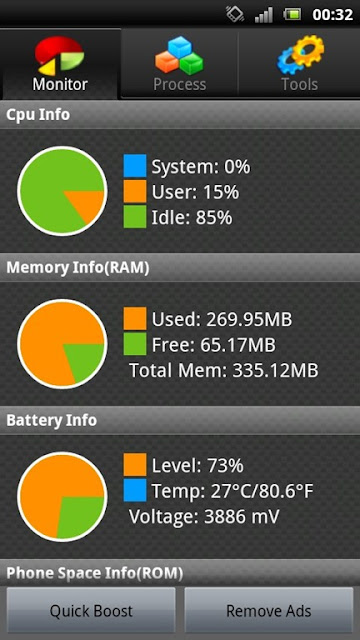















0 comments:
Post a Comment